Help Center
At Biblionautica, we're committed to providing you with the support and resources you need to make the most of our AI-powered research platform. Whether you're a new user looking to get started or a seasoned researcher seeking advanced tips and solutions, you've come to the right place.

Getting Started
Step 1. Choose a Topic
Getting started generating your first Research Paper is as simple as coming up with the title for the paper you want.
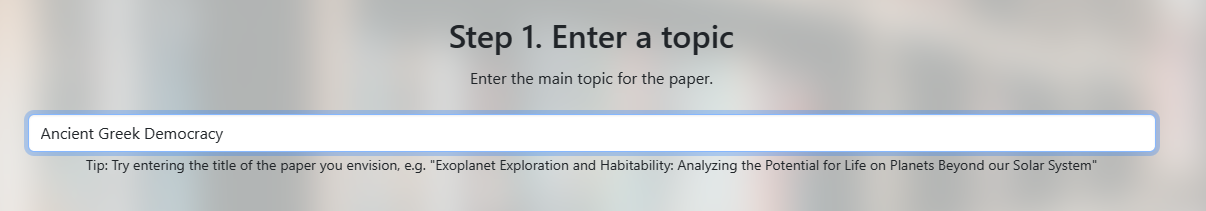
Tips for Prompting
Examples of Good Prompts
- "Origin, History, Beliefs, and Influence of Buddhism"
- "Stem Cell Differentiation: Biology, Biochemistry, Molecular Biology, and Regulatory Pathways"
- "Ancient Greek Democracy"
- "The History of Hamburgers"
- "Strategies and Tactics of Modern Naval Warfare: A Review"
Examples of Bad Prompts
- "Toxicity of TEA Derivatives" (Avoid acronyms)
- "Biography of Taylor Swift" (Little-to-no peer-reviewed scholarly literature available)
- "Instructions to Repair a Television Screen" (Requesting specific instructional information better suited for web search)
- "Financial Performance of Sony between 1980-2000" (Little-to-no scholarly literature available)
Now select the desired length of the Research Paper, and click the Generate Plan button at the bottom of the page. In a minute or so a Research Plan will be generated for your paper.
Note about Research Paper lengths
There is a rather large variability in the length of content generated based on number of credits used due to a number of factors.
- Amount of available literature
- Whether the available literature contains information relevant to the
Research Questions - The complexity of the topic (i.e. how easy is it to be concise)
We have created simple tools that allow you to automatically expand a paper after it's created.
Step 2. Review Research Plan
The Research Plan is the guiding document which the Biblionautica Research Agent
uses to guide it's research and writing.
Biblionautica uses the Research Plan to guide its research and writing. A Research
Plan is organized hierarchically, with 3-5 Subtopics and multiple Research
Questions for each topic. The number of Subtopics and Research
Questions depends on your selection for the desired length of the paper. The structure of
the final generated document closely mirrors the structure of the Research Plan.
Typically, the final document will include sections which match the Subtopics
defined in the Research Plan the content of which is defined by researching and
answering the Research Questions.
The Research Plan is automatically generated from your prompt, however you may wish
to modify the Research Plan to more finely direct the generated paper. You can
modify the Subtopics and Research Questions to guide Biblionautica in
the direction you wish to explore.
Once you are satisfied with the Research Plan, click the Generate button to begin the process. It typically
takes between 10 and 20 minutes for your paper to be generated. You will receive an email once
the paper has been generated.
Step 3. Review Research Paper
After your Research Paper has been generated, you can open it from your Dashboard.
When you first open a newly generated Research Paper, you will see a popup to guide
you through the Fact Checker process: the Source Attribution Review.
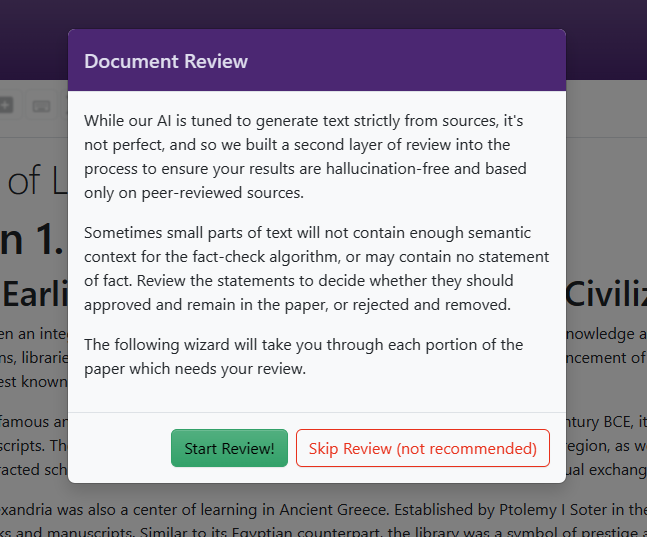
Click the Start Review! button to begin the review
process. The Source Attribution Review panel will be displayed.
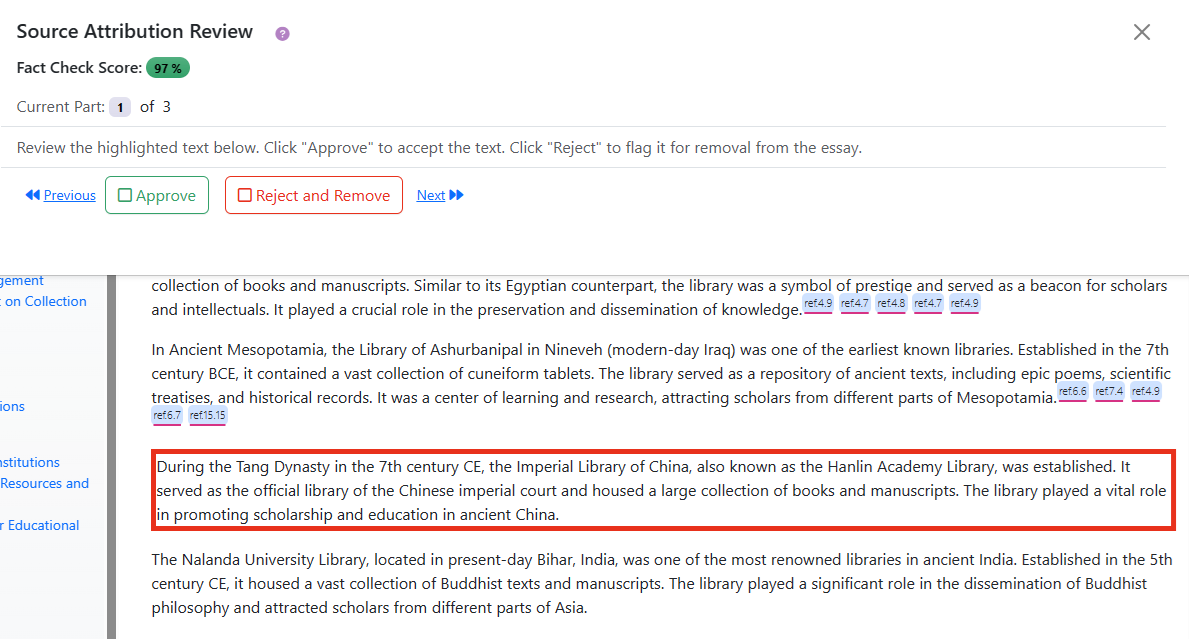
The review brings you to each statement in the paper that was generated for which an attributable source was not be found. You decide whether the statement is acceptable without source attributions (Approve) or not (Reject). Rejected statements will be removed from the paper.
After you have finished reviewing the portions of the Research Paper flagged by the
Fact Checker, you can dismiss the Source Attribution Review panel.
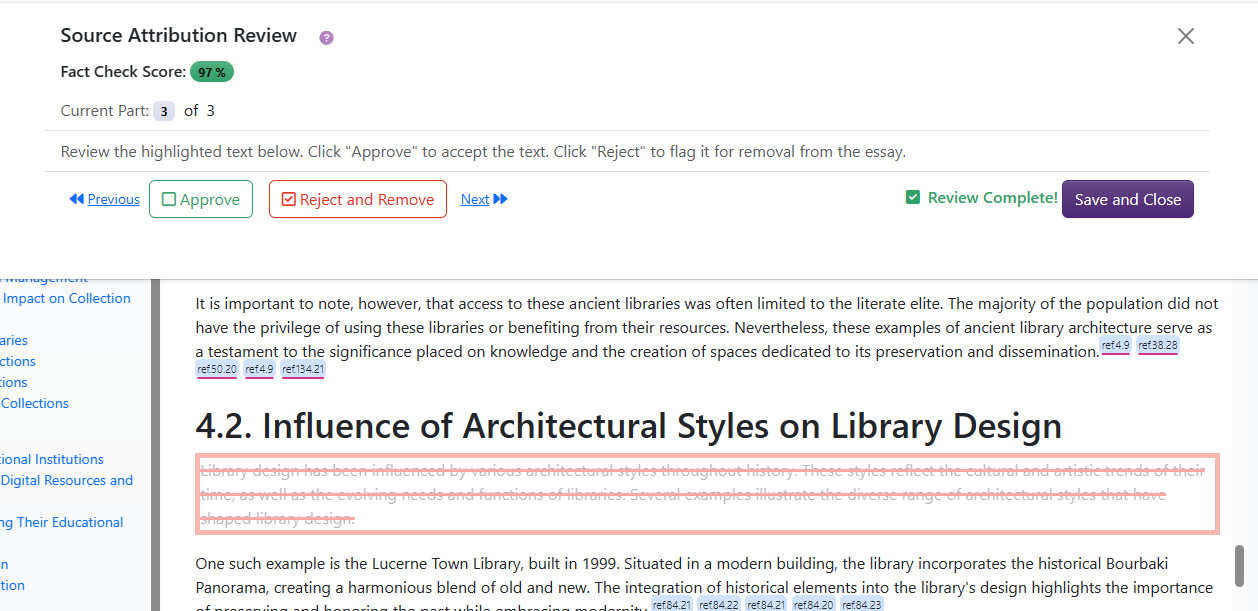
Review the rest of your Research Paper. Click the reference endnotes (e.g. ref.id) to show the Citation Panel. Each endnote will
show you the specific portion of the article from the literature collection from which the
information in the generated paper was sourced. The highlighted sentence in the snippet from the
source article is the closest match to the content cited by the endnote.
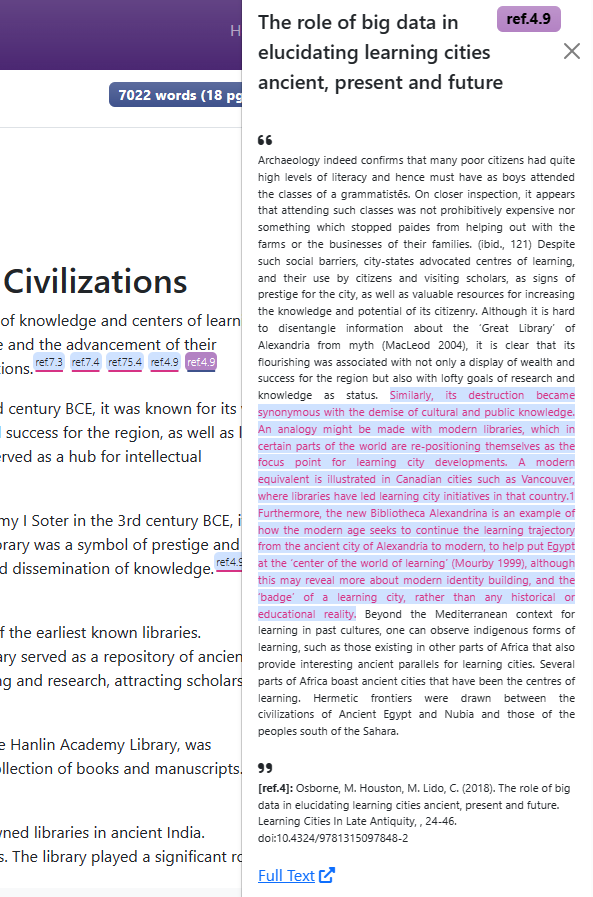
More About Endnotes
Endnote numbers are formatted as follows: ref.id.fragment_id where
id refers to the arbitrary number assigned to the literature source and fragment_id
refers to the position of the snippet within the entire article.
When you export the Research Paper, the endnotes and Works Cited page will be
formatted according to APA, MLA, or Chicago style formatting (APA is default).
You may see the same reference id number (e.g. "ref.9.6") more than once in a list of endnotes – this means there was a match to more than one sentence in the source snippet.
Step 4. Export to .docx
Coming soon...
FAQ
Find the answers for the most frequently asked questions below
Do I need to pay for a subscription?
No! We hate being forced into paying for a subscription. Simply purchase credits as you need them.
Do my credits expire?
No! Your credits never expire.
Do you offer special rates for students?
Absolutely! Sign up with a .edu email address and get your first essay for free, plus access to special discounts.
Can a research paper be generated for any topic?
Since the research papers are generated by finding peer-reviewed scholarly literature (journal articles, review papers, dissertations, etc.), so there must actually be some kind of research published on your topic. Fortunately, with access to > 300M scholarly texts, and the sheer variety of topics studied and published by human beings, this is rarely an issue.
What are the limitations?
While our Research Agent is remarkably powerful, nothing is perfect! Some topics, without sufficient source material, may not be possible to generate into a complete paper. Furthermore, synthesis of disparate ideas (still) requires human-level intelligence :~). Some highly esoteric acronyms may also confuse the research agent.
What do you mean by "fact-checked"?
It is well known that generative AI can generate false or misleading information (known as "hallucinations"). To ensure that every paragraph of the research papers generated by Biblionautica can be attributed to sources, we have built an AI-based "fact-checker" which matches each statement in the generated paper to the source documents used to generate it.
Editing and Expanding
Coming soon...
Generating Longer Content
Coming soon...
Advanced Usage
Coming soon...